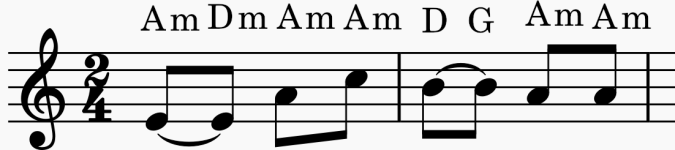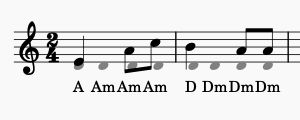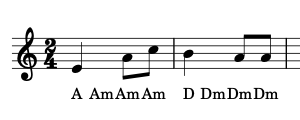Hi all,
I'm trying to enter a simple score into Musescore 3 (my iMac won't accept v4) and I'm a little stuck so hoping someone can help me. First, I'm entering chord symbols and using the spacebar to move between notes/beats. But how do you put a chord symbol where there is no note? I've marked up a couple of the positions in the pic below.
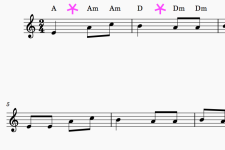
Second, how do you split the bars onto different lines without having such a huge gap between them?
Thanks
I'm trying to enter a simple score into Musescore 3 (my iMac won't accept v4) and I'm a little stuck so hoping someone can help me. First, I'm entering chord symbols and using the spacebar to move between notes/beats. But how do you put a chord symbol where there is no note? I've marked up a couple of the positions in the pic below.
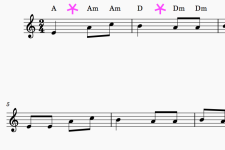
Second, how do you split the bars onto different lines without having such a huge gap between them?
Thanks