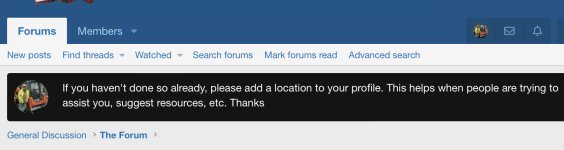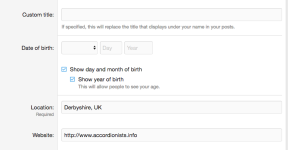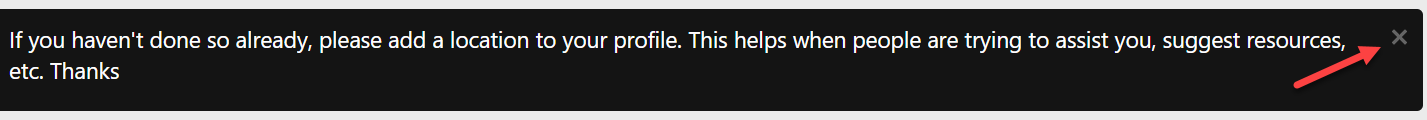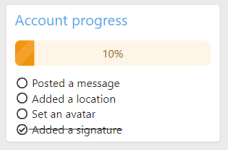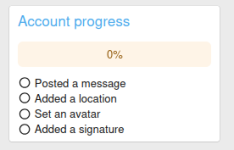xocd
Active member
I entered my location. It even shows on my posts! Still my front page still complains that I need to give my locations.
Not a big deal, or any sort of deal, but it is confusing to us detailed-oriented types.
I.
Not a big deal, or any sort of deal, but it is confusing to us detailed-oriented types.
I.