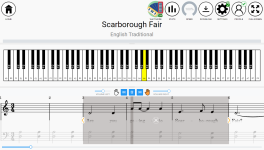vitalys
Newbie
Hi Everyone!
last 9 months I have been working on a learning app for my Roland FR-3xb (as a hobby project). Hopefully the app now also works with all Roland FR instruments (except FR-18 diatonic) and all digital pianos.
Here it is:
https://octavian.app
I'm looking for people who could provide me with general feedback: what you like, what you don't, what can be better, what can be added, changed, removed.
Of course I'm not going to implement everything, but some things are not obvious if you work on one thing for almost a year.
Some prerequisites:
Optional:
How the app works:
Green: all notes were played correctly. Yellow: some notes durations were incorrect. Red: some false notes were played.
I am also sharing all MuseScore files in a repository, hope you don't mind.
https://github.com/geniot/octavian-data
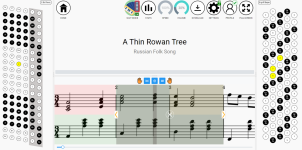
last 9 months I have been working on a learning app for my Roland FR-3xb (as a hobby project). Hopefully the app now also works with all Roland FR instruments (except FR-18 diatonic) and all digital pianos.
Here it is:
https://octavian.app
I'm looking for people who could provide me with general feedback: what you like, what you don't, what can be better, what can be added, changed, removed.
Of course I'm not going to implement everything, but some things are not obvious if you work on one thing for almost a year.
Some prerequisites:
- you have a Roland FR instrument or a digital piano / midi keyboard
- you have a midi cable and you know how to connect your instrument to the computer
Optional:
- you have some sheet music in MuseScore, MusicXml, Sibelius, Finale format that you would like to learn how to play, that you are ready to share with the community
How the app works:
- Select a tune from the rather small catalogue or better: upload your own file in MuseScore format (you can export Sibelius/Finale file to MusicXml and import MusicXml in MuseScore).
- Open the tune in the Octavian player. There are 2 modes: play mode, wait mode.
- Play the tune or parts of it, left hand, right hand, speed, volume. Select a few measures and play them in a loop.
- In the wait mode select a few measures and learn them in a loop. (left/right hand separately, then together)
- Finally play the tune from beginning to end. You will get a performance report created.
Green: all notes were played correctly. Yellow: some notes durations were incorrect. Red: some false notes were played.
I am also sharing all MuseScore files in a repository, hope you don't mind.
https://github.com/geniot/octavian-data
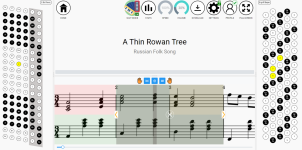
Last edited: