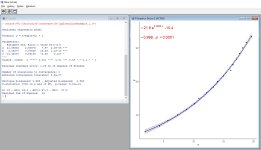Hiya Folks,
Estimating tuning or mussette tuning has come up a few times and I've occasionally piped up and mentioned a (free) stats package that will do it.
So here's some info (updated to the latest release).
Stats package: R https://www.r-project.org/
latest verion is 4.3.2
Additional libraries: ggplot2, ggtrendline
ggtrendline is the current replacement for basicTrendline
Installation:
R itself is fairly easy - just download the install file from the web site.
You then need to add a couple of packages:
1) Start R (as administrator on Windows)
2) Packages / Install package(s) from the menu
3) Select a repository
4) Select 'ggplot2' or 'ggtrendline'
NB. you need to add both ggplot2 and ggtrendline
Example:
To run the example you do File / Source R code and select the example file (ggTrendlineexample.1.r)
You should then get
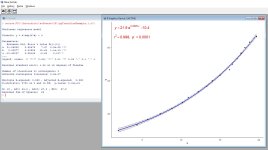
That example is actually a bicycle spoke tension meter (because it's very exponential) but all you need to do is edit the file and put your own data in there.
This package will actually do several models:
"line2P" (formula as: y=a*x+b),
"line3P" (y=a*x^2+b*x+c),
"log2P" (y=a*ln(x)+b),
"exp2P" (y=a*exp(b*x)),
"exp3P" (y=a*exp(b*x)+c),
"power2P" (y=a*x^b),
"power3P" (y=a*x^b+c).
I've attached the example in a zip file, but it's just a text (*.r) file that looks like this:
#
# See https://github.com/PhDMeiwp/ggtrendline
#
library(ggplot2)
library(ggtrendline)
# Lucia IV P
#
# line2P: y = 1.56171 + 0.14853 x Rsq = 0.967
# exp3P: y = 27.08940 - 25.65090 exp (-0.00655 x) Rsq = 0.968
#
# x <- 1:37
# y <- c(1.7, 1.7, 1.85, 2.1, 2.15, 2.4, 2.55, 2.7, 3.1, 3.05, 3.1, 3.6, 3.4, 3.65, 3.95, 4.25, 4.25, 4.55, 4.5, 4.65, 4.35, 4.55, 5.2, 5.35, 5.25, 5.35, 5.15, 6.15, 5.5, 6.35, 5.85, 6.2, 6.9, 6.4, 6.45, 6.1, 7.9)
# Ztto TC-1
#
# exp3P: kgf = -10.42037 + 21.86882 * exp (0.08278 * reading)
#
x <- c(1.9, 4.3, 5.7, 7.3, 8.8, 10.2, 10.9, 12.2, 13.3, 14, 15, 16.2, 16.6, 17.2, 17.7, 18.2, 18.8, 19.7)
y <- c(15, 20, 25, 30, 35, 40, 45, 50, 55, 60, 65, 70, 75, 80, 85, 90, 95, 100)
# print (ggtrendline(x, y, model="line2P", linecolor="blue", linetype=1, linewidth=1, eSize=5, text.col="red") + geom_point(aes(x, y)) + theme_classic())
print (ggtrendline(x, y, model="exp3P", linecolor="blue", linetype=1, linewidth=1, eSize=5, text.col="red") + geom_point(aes(x, y)) + theme_classic())
Estimating tuning or mussette tuning has come up a few times and I've occasionally piped up and mentioned a (free) stats package that will do it.
So here's some info (updated to the latest release).
Stats package: R https://www.r-project.org/
latest verion is 4.3.2
Additional libraries: ggplot2, ggtrendline
ggtrendline is the current replacement for basicTrendline
Installation:
R itself is fairly easy - just download the install file from the web site.
You then need to add a couple of packages:
1) Start R (as administrator on Windows)
2) Packages / Install package(s) from the menu
3) Select a repository
4) Select 'ggplot2' or 'ggtrendline'
NB. you need to add both ggplot2 and ggtrendline
Example:
To run the example you do File / Source R code and select the example file (ggTrendlineexample.1.r)
You should then get
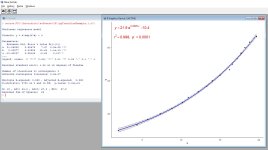
That example is actually a bicycle spoke tension meter (because it's very exponential) but all you need to do is edit the file and put your own data in there.
This package will actually do several models:
"line2P" (formula as: y=a*x+b),
"line3P" (y=a*x^2+b*x+c),
"log2P" (y=a*ln(x)+b),
"exp2P" (y=a*exp(b*x)),
"exp3P" (y=a*exp(b*x)+c),
"power2P" (y=a*x^b),
"power3P" (y=a*x^b+c).
I've attached the example in a zip file, but it's just a text (*.r) file that looks like this:
#
# See https://github.com/PhDMeiwp/ggtrendline
#
library(ggplot2)
library(ggtrendline)
# Lucia IV P
#
# line2P: y = 1.56171 + 0.14853 x Rsq = 0.967
# exp3P: y = 27.08940 - 25.65090 exp (-0.00655 x) Rsq = 0.968
#
# x <- 1:37
# y <- c(1.7, 1.7, 1.85, 2.1, 2.15, 2.4, 2.55, 2.7, 3.1, 3.05, 3.1, 3.6, 3.4, 3.65, 3.95, 4.25, 4.25, 4.55, 4.5, 4.65, 4.35, 4.55, 5.2, 5.35, 5.25, 5.35, 5.15, 6.15, 5.5, 6.35, 5.85, 6.2, 6.9, 6.4, 6.45, 6.1, 7.9)
# Ztto TC-1
#
# exp3P: kgf = -10.42037 + 21.86882 * exp (0.08278 * reading)
#
x <- c(1.9, 4.3, 5.7, 7.3, 8.8, 10.2, 10.9, 12.2, 13.3, 14, 15, 16.2, 16.6, 17.2, 17.7, 18.2, 18.8, 19.7)
y <- c(15, 20, 25, 30, 35, 40, 45, 50, 55, 60, 65, 70, 75, 80, 85, 90, 95, 100)
# print (ggtrendline(x, y, model="line2P", linecolor="blue", linetype=1, linewidth=1, eSize=5, text.col="red") + geom_point(aes(x, y)) + theme_classic())
print (ggtrendline(x, y, model="exp3P", linecolor="blue", linetype=1, linewidth=1, eSize=5, text.col="red") + geom_point(aes(x, y)) + theme_classic())
Attachments
Last edited: