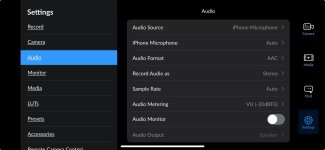Cool, that would need to be tested, of course, but it is a bit strange... very high bit rate
That is not a bit rate. It is a bit depth. And as Paul said, it is the floating point version of 24bit depth, avoiding clipping artifacts from processing.
but mediocre/average kHz rate. I'd love to know their logic. Sound quality would have been much better at a standard 24-bit/96kHz... but I am no sound technician.

Well, I do have a degree in signal processing. 96kHz sample frequency tends to be a better match for intermediate processing (as it reduces the likelihood for several processing artifacts and allows the use of minimum-phase IIR filters with low frequency warping), particularly starting from analog sources. As an end and storage format, 48kHz is just fine. Good 48kHz D/A converters introduce more latency than good 96kHz D/A converters, but the lag introduced in that manner is less than the dead time for starting a reed.
So in my book, 48kHz here is perfectly fine. Indeed, the high-quality Opus codec for lossy audio compression (used by video platforms and high-level video formats like newer webm standards) refuses to go anywhere beyond 48kHz because its standard bearers do not consider frequencies above 24kHz as audible.
People who claim to hear the difference between 96kHz sample frequency and 48kHz are much more likely to actually hear the difference between the artifacts of their specific audio hardware at 96kHz sample frequency compared to 48kHz sample frequency.
48kHz sampling frequency is just fine for processed audio. I wouldn't use it for sample synthesis of analog-modeling synthesizers (for example) because operations like squaring a signal cause significant foldaround of frequencies and higher oversampling helps in keeping most artifacts out of the audible range. The results of squaring an 48kHz sampled sine signal and of upsampling that signal to 192kHz (with suitable anti-aliasing filtering), squaring then, and then downsampling (with suitable anti-aliasing filtering) to 48kHz are different. And both are still different from just squaring the continuous analog signal, but the 192kHz sampling shows less difference.
You just have to know when higher sample rates count, and when not. And in the case of the Korg Fisa's canned sampled instruments, they count not.