Andy
Newbie
Hi all you FR 1-8x experts.
Having purchased a secondhand Roland FR-1x , watched dozens of youtube videos and read the manual I am stil confused by the terminology of Sets, Programs & Sounds. My Tyros & other previous keyboards were simple to understand so why is the Roland so confusing?
I have a lot of computer knowledge re file systems but this one beats them all!
Can anyone provide some sort of flow chart which shows where each area of program/file/sound is stored?
Is it possible to download the entire file structure to a laptop to visulise how everything is organised?
I have downloaded and run the Roland set editor as shown below,

but when I run the program, I get the following message:-
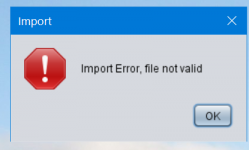
Getting very frustrated now!
Having purchased a secondhand Roland FR-1x , watched dozens of youtube videos and read the manual I am stil confused by the terminology of Sets, Programs & Sounds. My Tyros & other previous keyboards were simple to understand so why is the Roland so confusing?
I have a lot of computer knowledge re file systems but this one beats them all!
Can anyone provide some sort of flow chart which shows where each area of program/file/sound is stored?
Is it possible to download the entire file structure to a laptop to visulise how everything is organised?
I have downloaded and run the Roland set editor as shown below,

but when I run the program, I get the following message:-
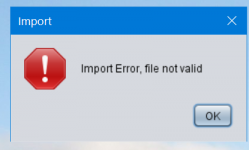
Getting very frustrated now!
