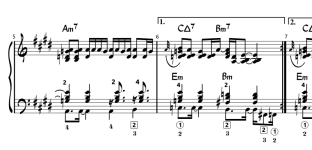A bit of all of those, actually! Mostly, I'm notating pieces that I've worked out at least most of the way. In some cases, I'm writing out what I think it should be (I can sight-sing, and going in the reverse direction isn't really any harder).
And, as I have a Roland FR-1xb, lately I've been using that to input via MIDI, so that's my "accordion in my lap" (actually, just within arm's reach mostly, and since it's digital I can input notes without having to operate the bellows). Most recently I've been trying a piece of software called ScoreCloud, which listens to you play (either audio or MIDI!), recording it as a "snippet" of raw note pitches and durations, which can then be converted into transcribed sheet music, using AI. I've been very impressed with the results. Very often, the transcribed sheet music isn't quite right, initially, but still, much closer than any other piece of software I've tried for converting raw performance into score, and there are great tools for adjusting the transcription: you can shift the starting beat of the entire score (the "pickup"), you can draw the "beats" onto the raw "snippet" to give it clues on how to parse your shifting tempos, and in the transcription itself you can drag barlines to adjust where the "downbeats" are, and it will re-flow the remainder of the piece. You also adjust note durations and starts by just clicking and dragging them left and right. It's very different from other music software I've used, but fairly intuitive. There's a learning curve, but for the most part things work the way you (begin to) think they should.
But it can still be a somewhat cumbersome process. I think I will be using ScoreCloud when I'm transcribing a piece whose rhythms are somewhat complex (e.g. jazz arrangements), probably translating the results into MuseScore (this requires a paid subscription to ScoreCloud - actually using most of the features are free, if you're staying completely within ScoreCloud), and I will use MuseScore for most other situations. The easiest method so far for inputting music, for me, is to lay out the rhythms first, ignoring pitch (using the computer keyboard to input the durations), and then use MuseScore's "pitch overwrite" mode with the MIDI accordion. But that's when the rhythms are simple enough I don't feel like I'm hurting my brain to painstakingly count everything out.

Either way, though, I'm tending to notate pieces I've already worked out. That might not be a great fit for everyone, but for me I find MuseScore (and software score playback in general) to sound way too "canned" (and not really have great representation of the various registers), to get a good idea of whether what I've written "sounds right". So I just use the playback to confirm I have rhythms and such right, and otherwise deal with however MuseScore decides it's going to play my score back, including the crappy handling of AAA chord notation.
When I'm working through an arrangement, sometimes I'll keep a pad of paper handy and sketch out some of what I'm doing, whatever I think I'd have trouble remembering correctly when it comes time to transcribe it. So that's the other way I'm using an "accordion in my lap", heh.