At the top of the message box is a string of icons. To the right of the smilie face is an icon that vaguely resembles movie film behind a photo icon (red circle below).
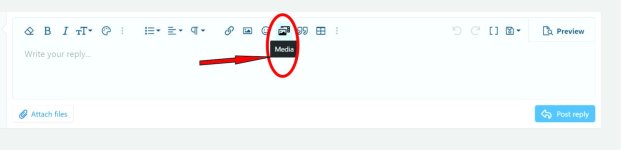
When you stop typing and click the icon, you will then input the url of the media you want to display. There is a list of approved sites, but, like @saunderrsbp said, it is easier to just copy/paste the url into your message.
I don't believe any media except still images (jpegs, png's, etc.) can be uploaded directly from a personal hard drive or phone app.